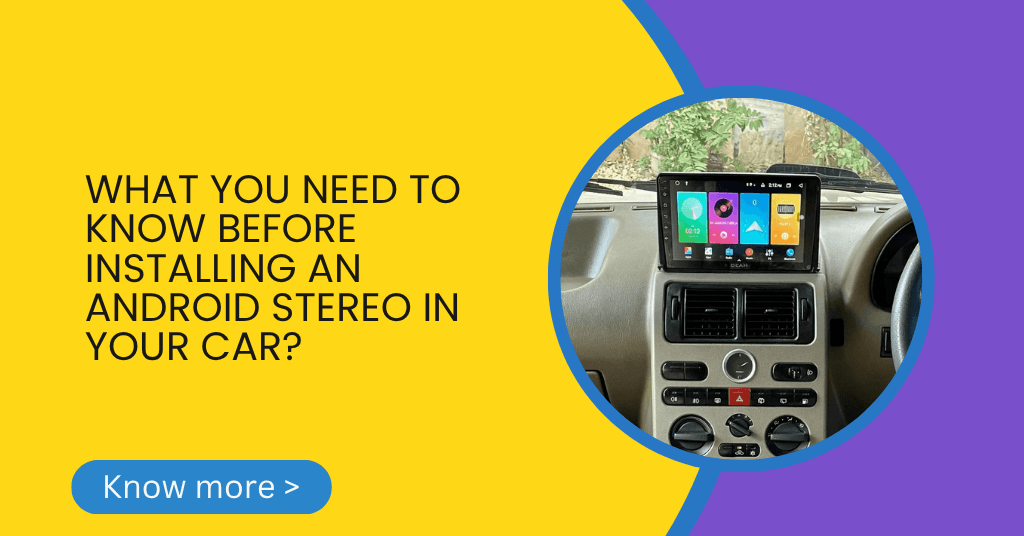Car Android Stereos
What You Need to Know Before Installing an Android Stereo in Your Car?
Upgrading your car’s audio system to a modern Android stereo can greatly enhance your driving experience – bringing GPS navigation, Bluetooth connectivity, music streaming, voice commands, and even access to your favourite apps, all on a sleek touchscreen. But before you jump into this upgrade, there are several key things you should consider.
Here’s everything you need to know before installing an Android stereo in your car.
1. Check Compatibility with Your Car Model
Not all Android stereos fit in every vehicle. The first thing you should do is check your car’s dashboard size and stereo mounting type – typically single-DIN or double-DIN.
- Single-DIN: Smaller units (typically 2 inches in height)
- Double-DIN: Larger touchscreens (typically 4 inches in height)
Ensure your car supports the DIN size of the Android stereo you’re planning to install, or be ready for a dash kit modification.
2. Understand the Required Wiring and Harnesses
Installing an Android stereo isn’t just plug-and-play. You’ll need proper wiring harnesses, adapters, and sometimes canbus decoders for your specific vehicle.
- Steering Wheel Controls: If your car has them, ensure the stereo supports or includes an interface for this.
- Backup Camera Support: If your vehicle has a reverse camera, make sure the stereo is compatible.
Also Read: How to Choose a Fast and Lag-Free Android Car Stereo?
3. Know What Features You Need
Android stereos vary widely in functionality and price. Be clear about your needs:
- Built-in GPS Navigation or app-based (Google Maps, Waze)
- Apple CarPlay / Android Auto support
- Wi-Fi & 4G Connectivity
- Bluetooth for hands-free calling and music
- Voice Assistant Integration (Google Assistant)
The more features you want, the higher the cost—so balance performance with budget.
4. DIY vs. Professional Installation
If you’re tech-savvy and have experience with car electronics, DIY installation is possible—but if you’re unsure, professional installation is highly recommended.
Why hire a professional?
- Avoid damaging internal wiring or dashboard panels
- Ensure proper power, sound, and antenna connections
- Better integration with factory settings (e.g., steering controls, cameras)
5. Backup & Parking Camera Integration
Many Android stereos support reverse cameras and even dash cams. Check:
- If your current camera system is compatible
- Whether you need to install a new one
- If the stereo supports front/rear dual-channel camera inputs
Also Read: Top Android Stereo Brands You Can Trust in 2025
6. Internet Access & App Usage
For full functionality—like app downloads, YouTube streaming, or Google Maps—you’ll need an internet connection.
- Options: Wi-Fi tethering from your phone or dedicated SIM-based 4G dongle
- Consider data usage and signal strength in your area
Make sure the stereo has sufficient RAM (2GB minimum) and internal storage (at least 16GB) for smooth performance.
7. Audio Quality & Equalizer Settings
A good Android stereo can significantly improve your car’s sound quality—but only if paired with proper speakers and tuning.
- Look for stereos with a built-in DSP (Digital Sound Processor) or custom EQ settings
- If you’re an audiophile, you might also want to add an amp or subwoofer
8. Firmware Updates and Support
Choose a trusted brand that offers regular firmware updates to fix bugs and add features.
- Check if updates can be done OTA (Over-the-Air) or need USB/SD cards
- Look into the after-sales support and warranty
Avoid cheap, unbranded units with poor software and no support.
9. Security Considerations
If your stereo has internet access or stores personal info (like contacts or Google account), ensure it has basic security:
- Password or PIN protection
- Disable unknown sources unless required
- Be cautious with app permissions and downloads
Also Read: 10 Must-Know Tips and Tricks for Your Android Car Stereo
Conclusion
Installing an Android stereo in your car is a smart upgrade – but it comes with a few considerations. Take the time to research, verify compatibility, and decide whether to DIY or hire a professional.
With the right planning, you’ll enjoy a modern infotainment experience with navigation, music, calls, and apps – all from your dashboard.